ANSWER:
The upgrade process from version 7 or version 8 to Version 9 is very easy. However, as with any upgrade process, please backup your data and never delete anything until you have completed the process.
Please also see the video above that provides a step-by-step on this process.
To upgrade, please do the following:
 1. Launch the older Computer Cuisine Deluxe version 7.0 or Computer Cuisine Deluxe 8.1 and click the Backup button on the Main Menu,
1. Launch the older Computer Cuisine Deluxe version 7.0 or Computer Cuisine Deluxe 8.1 and click the Backup button on the Main Menu,
(Here you can select to backup just the text data, or to backup all recipe photos as well)
 2. Just select Data File here to backup all recipe data including your recipe photos
2. Just select Data File here to backup all recipe data including your recipe photos
 3. Launch Computer Cuisine Deluxe 9.0, and select:
3. Launch Computer Cuisine Deluxe 9.0, and select:
File > “Import Recipes from Computer Cuisine Deluxe backup .ina file…”
(The next window will allow you to delete all of the 1,001 recipes included with the new version. Delete these recipes if you do not want them.)
 4. Locate your previous version 7/8 .ina database file on your Desktop from the selection window.
4. Locate your previous version 7/8 .ina database file on your Desktop from the selection window.
Select it and click Open.
NOTE: Be sure to select “All Available” in the “Show” pull-down menu otherwise your database file may be dimmed and not selectable. It will look like this:
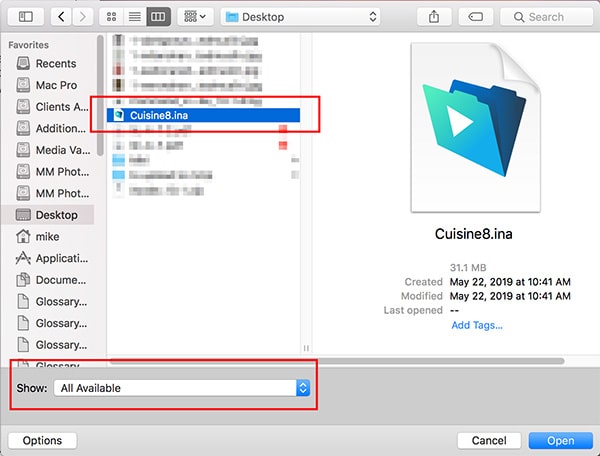
That’s it! 
Once you select your previous database, Computer Cuisine Deluxe will go through each and every recipe and import every piece of recipe data. This process depends on the speed of your computer, and the amount of recipes in your collection.
__________________
Computer Cuisine Deluxe
The ultimate Mac & Windows Home Recipe software and home recipe cooking organizer database
