ANSWER:
Under the “Show” pull-down menu from the bottom left area, please ensure that “All Available” is shown to properly select your backup file.
For example:
BEFORE:
(dimmed “RecipesBackup.tab” you cannot select)
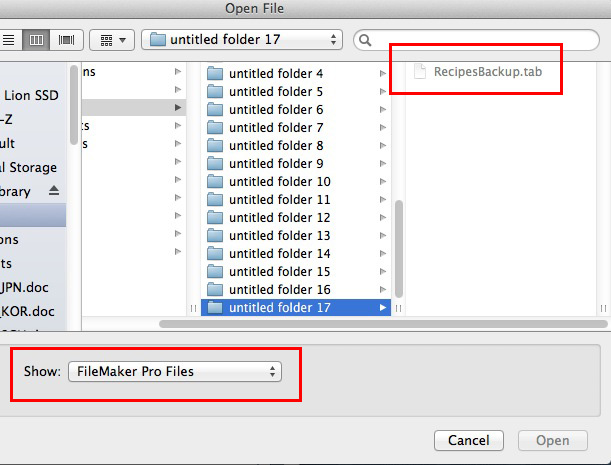
AFTER:
(“RecipesBackup.tab” you can select and will import properly)
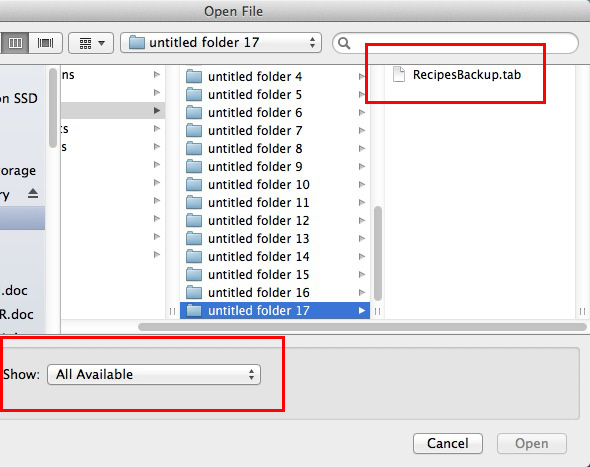
__________________
Computer Cuisine Deluxe
The ultimate Mac & Windows Home Recipe software and home recipe cooking organizer database

